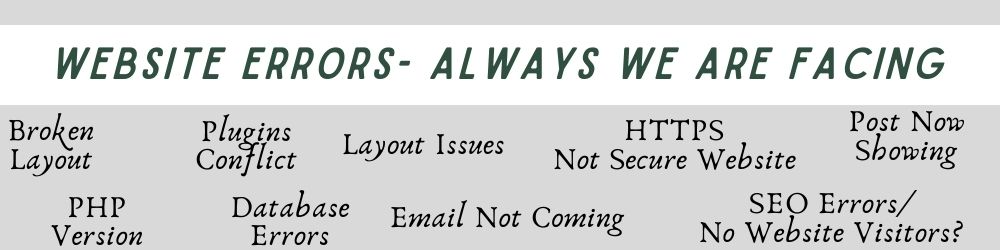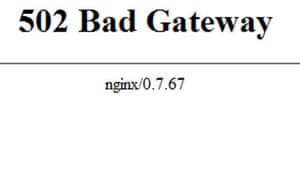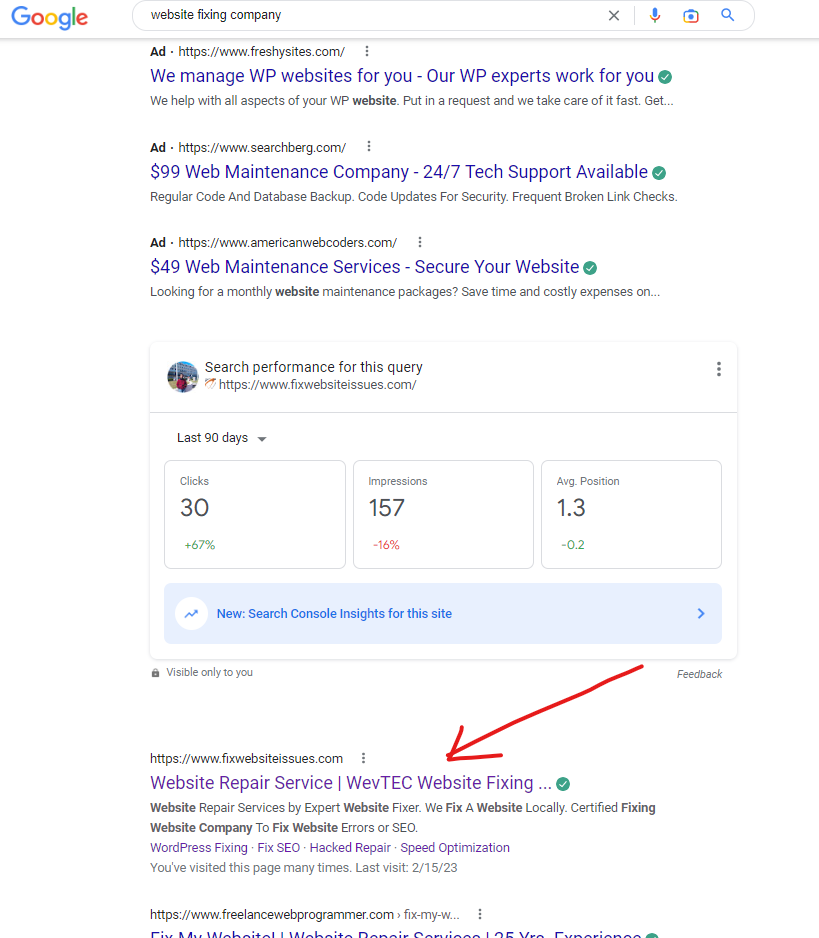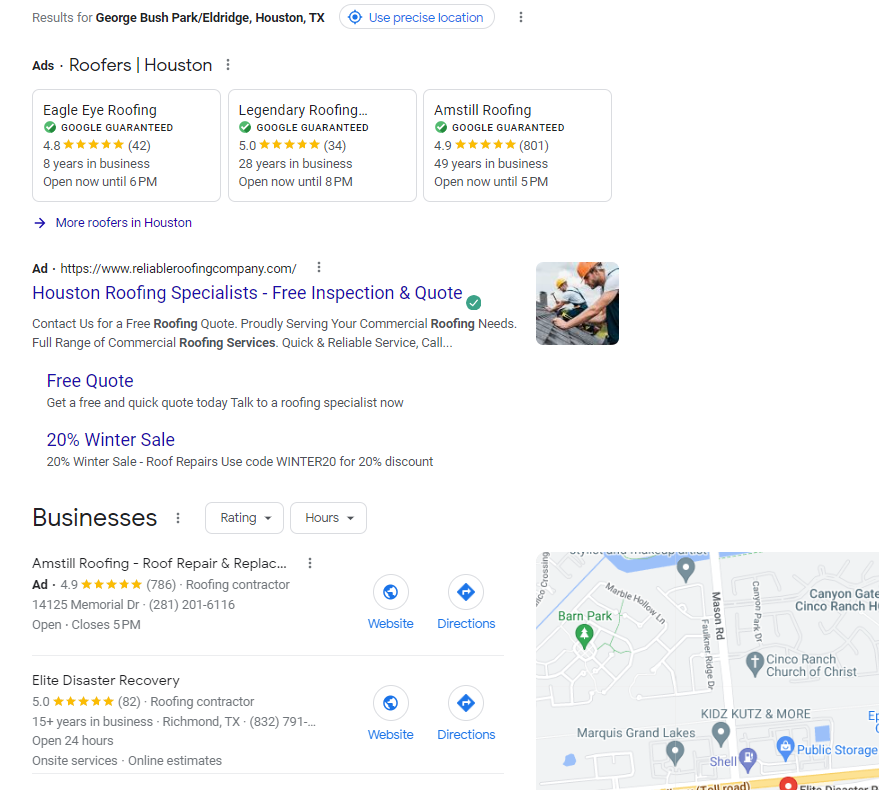Nothing works smoothly if not taken care of, whether it’s a vehicle or website. Measures are required in every area we are involved in. When it is related to the website, then we can’t expect that it will not face any difficulties or errors. Whether the website is LIVE or not. Even if the website is active then whether there are any errors on it. It can be broken layout, can be website errors related to PHP version update or database. Every problem has a solution. It can be either code-related issues or website’s broken layout or database connection errors. We may also use plugins if it is a WordPress website. That also may cause some errors on the website when not updated properly. Website errors may also come when plugins are updated but did conflict with other existing plugins. The surprising matter is that we have seen many websites with errors where the developer has used many plugins. Almost every website is full of plugins whereas only one or two could serve the purpose.
Again when the website is performing well, we might be looking for website ranking. If website errors are there then it may not get rank quick or may not come on google’s first page for your keywords. This is also termed as website errors but in another sense. It’s a website ranking problem. However, there are some example of website errors that user are experiencing and reaching us for consultation and to fix website errors, most of the time on an urgent basis-
Example-1: I am running into an issue on my website that I can’t seem to figure out. Our hosting company originally told us it was a cache issue but after disabling our cache plugin it still didn’t work. I will attach a video of the issue below explaining it. Please please let me know if you can help fix this issue.
Example-2: Tried to update the PHP version, but nothing went well. Errors on all pages.
Example -3: Check out page has some errors. On my e-commerce website, clients are unable to do check out.
Example -4: Need a dead link removed from google search.
Example-5: Fix home page and add new images to existing categories.
Example 6: My contact us tabs don’t send customer information to my email address anymore for some reason. I don’t have any Cpanel login information however since I can’t get ahold of the person who originally built my website.
Example-7: WordPress website errors, need to fix broken layout.
Example-9: I need to apply the SSL certification to my web page and I don’t know-how.
Example-10: It Seems the website has been hacked, don’t know how to fix.
The Internet is a very popular platform among people all around the world today. We need access to websites in order to do something or to keep the business in full swing. Sometimes, the WordPress websites show different types of error messages to the users. If the error message is shown then one needs to understand that there is something wrong with the web browser or the website itself. The errors come with a three-digit code attached to the error and a message with it. The error codes that can be seen are 400- 499 range error code, which is the error that is seen in the user’s side or web browser. The other, 500- 599 error code, is the error that is seen due to the server’s fault. Let us now find out what each of these errors is and why they happen. We will be discussing common website errors that might occur anytime while surfing the net. Here we will not include issues related to search engine optimization or SEO errors. These are common in WordPress websites also and the user may reach us if any assistance required on an urgent basis. We are a 24/7 technical assistance service provider and can be reached at info@fiwebsiteissues.com.
400 Bad Request:
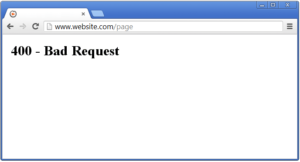
This error is shown when one is trying to load a page in the browser but the request to load that page was incorrect. The request will be sent to the server but the message will be shown in the browser.
401 Unauthorized:
Unauthorized means one is not authorized to access that certain thing. Thus, the 401 unauthorized error is shown when the user is trying to log into something that they are not given access to. This is not due to the server’s fault but because of the misunderstanding of the user towards a webpage or a site.
403 Forbidden:
Forbidden means when something is denied to someone. In this case, the user then tries to reach out to a directory or a particular section on a website where the user is not allowed to go, a 403 Forbidden error is shown. This error is because one does not have the permission or rights to view it. It may result in a broken website. 403 is the most common errors so you have to learn more & read carefully the common website errors article.
404 Not Found:
This website error is shown when the user is trying to reach a website that does not exist, when a website link is incorrectly typed and when the website link is changed. The user needs to be careful while typing the website link and even make sure that the website exists to avoid this kind of error. In most of cases, WordPress users face this issue. This can be solved easily with plugins. Once you use a platform like DIVI, they have some options to fix this. Most of the business owners are not experts in web design as such you may need our help to fix this issue. We charge $20 to $25 for fixing this 404 error. Email us at info@fixwebsiteissues.com or click here to submit your request so that we can call you back.
405 Method Not Allowed:
When the browser sends a request, the server understands it but sometimes it refuses to do what the browser is asking for. It might also be that there is an error in the WordPress website’s code. This is when the 405 Method Not Allowed error is displayed.This is also one of the common errors for a website that you may experience.
408 Request Timeout:
This error occurs when the file one is trying to reach is too large or when the system is very slow. This also happens when the user is trying to close the link that he/ she has been trying to reach before the information is retrieved by the server or clicks on the link quickly, even before the WordPress website is completely open.
500 Internal Server Error:
This is a very common error that most people using the browser will come through. This error happens due to a problem in the server. It is because of the internal problem. It often happens when a server is overloaded with bugs and sometimes due to unknown reasons. WordPress user when experiencing this issue, we can be consulted through our email at info@fixwebsiteissues.com.
501 Not Implemented:
When the user gives a request that the web server does not understand then, 501 Not implemented error is displayed. This is a website error which the user cannot fix but it can only be fixed by the admin of that web server.
502 Service Temporarily Overloaded:
When many people are trying to access the same website, then there is traffic created in the website and this error is shown. This error can be managed when the traffic decreases and proper functioning can take place.
503 Service Unavailable:
When the user is trying to reach a website that is under maintenance or is overloaded with requests from other users, then the 503 services unavailable request is displayed. This cannot be avoided. The user can later come back to the website and check if it is fine or not. In most cases, it works. Reach us by clicking here to submit your request so that we can call you back.
504 Gateway timeout:
This is another type of WordPress website error. The server when does not respond to the user’s command when working on any website that is not working well, then 504 gateway timeout error is shown. This can be solved by either refreshing the page or by waiting until the server is fixed. You can read the number of articles for this purpose available at online. Many articles are there on WordPress. However, if you need our help to fix your website’s common errors or issues, click here to submit your request so that we can call you back.
Connection refused by host:
This error is similar to the 403 forbidden error because this error usually occurs when one does not have permission to enter a website. Also, this happens when the user enters the wrong password.
The file contains no data:
The file contains no data error is shown when the page one is entering does not contain any sort of data. It can also be due to bad table formatting or header information.
Helper application not found:
If the user if trying to download a file but the file requires some helping application in order to download the file, then the helper application not found error is displayed. This can be solved by installing or downloading the required application in order to support the file.
Failed DNS Lookup:
When the web site’s URL cannot be translated, the failed DNS lookup error is displayed. This mainly happens in commercial WordPress websites where there is a lot of traffic. This can be fixed by either refreshing the website or by visiting the page later.
Cannot add form submission result to bookmark list:
Documents and web addresses can only be bookmarked. Other items like forms cannot be bookmarked. When a user tries to bookmark the forms then the cannot add form submission result to bookmark list error is shown on the computer screen.
TCP error encountered while sending a request to the server:
This error occurs because of the problem in the hardware system rather than the software. It takes place between the user and the requested WordPress site. This can be solved by reporting the problem to the administrator of the network.
Error on page:
This happens when there is an issue with your connection or when the page is going through some sort of error on the page. The user needs to be patient, refresh the page, check the connection, and try reloading the page again.
These common website errors are some of the widely seen website issues that can happen to anyone surfing the net or on particular websites. In addition to database errors, these are the most raising issues. Some of them can be fixed by the user themselves either by checking whether the spelling of the website is correct or not, by making sure that the connection is good enough or by refreshing the wanted page. Email us at info@fixwebsiteissues.com or click here to submit your request so that we can call you back, when you need any help from our team.