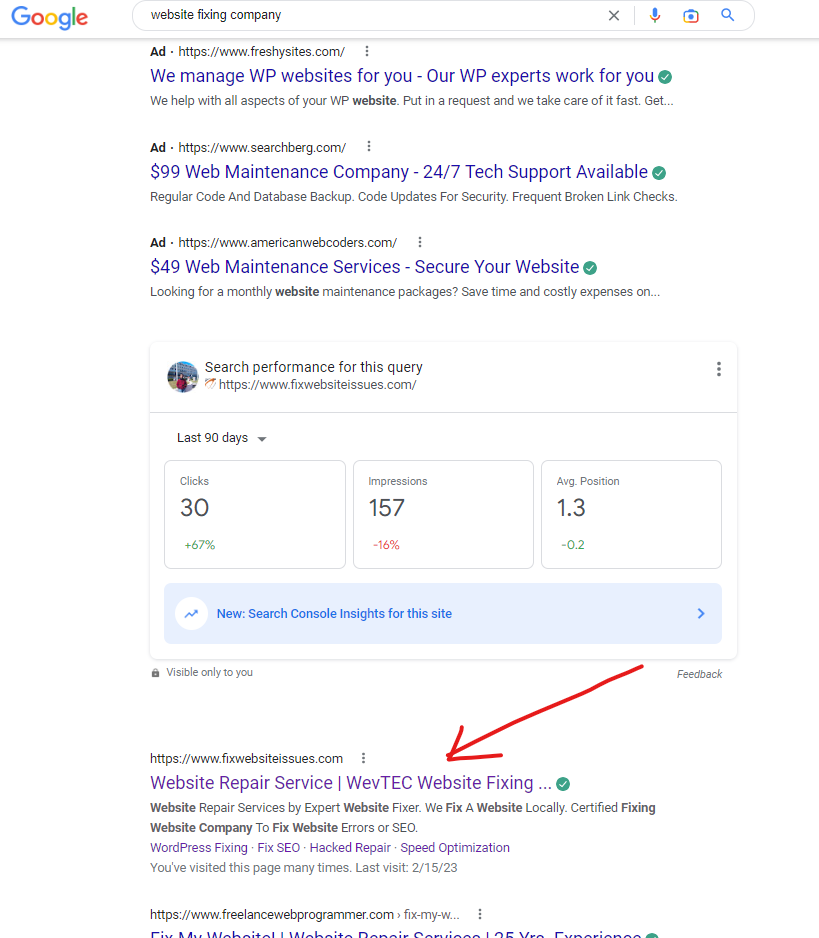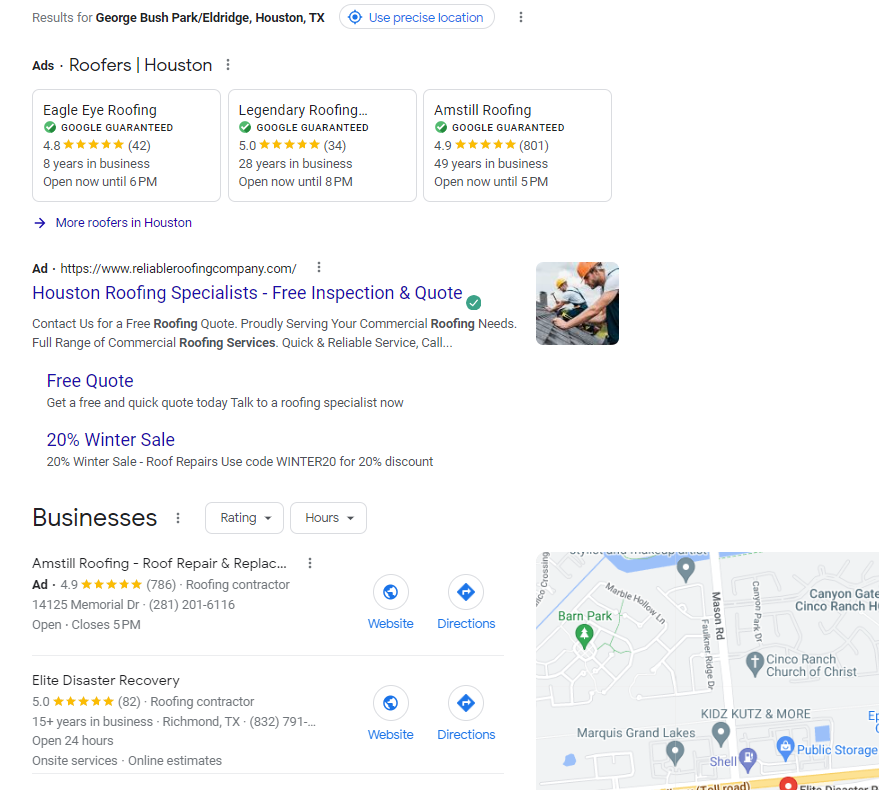WordPress performance will improve because of its new Updates. It came as update 5.5. Each website will be updated automatically, as you might have seen in the below image. It’s related to the lazy load of images and site map. Considering the regular improvements for WordPress user, thy brought these updates. It will work automatically, but you need to update all plugins accordingly. If there is a specific theme, then also you need to check for update. Some theme may have some bugs once updated, and if you need any assistance to remove the bugs or any updated related issue then our WordPress Website Fixing service is here to assist.
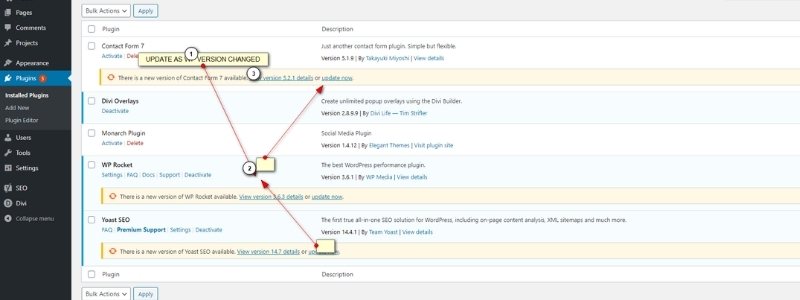
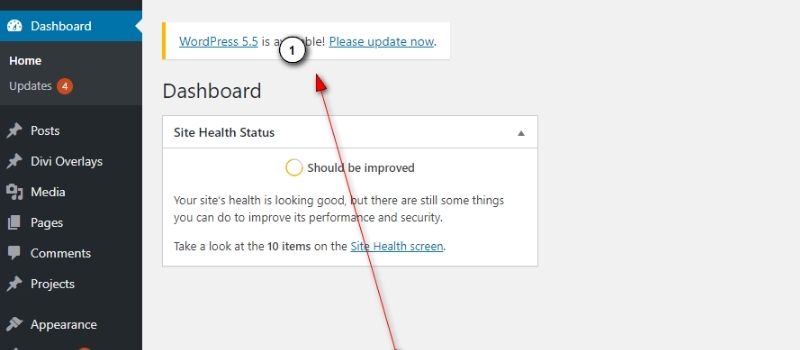
What is this update?
The WordPress team has launched a new updated version 5.5. It is named after the famous jazz singer “Eckstine”. It was officially released on August 11, 2020. You can now download this updated version from your WordPress dashboard.
WordPress is the CMS that is used by huge numbers of website owners. The developers and administrator monitor’s every new update of WordPress.
This new update of WordPress 5.5 comes with lazy loading, sitemaps. Many of the WordPress users might have some concern for this update as like earlier WordPress updates. Don’t have to worry with plugins. And also with themes. This version can auto-update your plugins and themes used in your website.
Our company, based in Houston, provides updating and migrating services for your site. Our team of experienced developers are familiar with every new update release made by WordPress. We can easily update your site without generating any errors on your website. We make sure that our clients enjoy the new updated version of WordPress without facing any problems.
How will this new update impact your WordPress website?
Most of the users need to know how this update is useful for them. We will tell you how this WordPress update 5.5 will impact your website.
This new version of WordPress updates 5.5 focus on these fields, which are:
- Speed
- Search
- Security
- Block editor
Speed: your website pages and post become faster credits goes to lazy loading. Images slow down your processing speed of the website. However, in this WordPress update, 5.5 images only load when they are about to pop up on the screen. Similarly, lazy loading features on mobile devices can also prevent browsers from loading huge files which are for other devices.
Search: in this version, the new sitemap is introduced. Though this WordPress update, it will help search engines like Google and Bing to find your main content pages as soon as your website becomes live. It has XML coding.
This feature will help your site to be found quickly by people. And they will engage with your website for a longer period. It also helps in boosting your website traffic. There are different plugins in WordPress for this purpose, but now it will automatically do this.
Security: for security purposes, they have introduced auto-update feature to update your plugins and themes. So, you have the latest plugins and themes. You can turn on or off this feature for each plugin and theme you are using.
New Block editor: in every new update WordPress improve its block editor. Block editor is something you use to create content for your site. In this update, you can use block editor more efficiently.
Any issues related to this WordPress update 5.5?
Updating to the new version is good for your website. However, sometimes there are bugs in an update. Similarly, in the new update of WordPress, people are facing problems. If you are going to update your site, you must have created a backup of your website. Some of the website owners are facing broken plugins issues. The new update also breaks the admin panel of your WordPress site. People using the woo-commerce plugin are also facing problems as it shows that this plugin is not compatible with this version.
These issues can be frustrating for you. To prevent these types of issues, our company is here to help you. We are working from Houston. Our company provides the best solutions for these kinds of issues. We have the best developers in our team. They know every technique to solve your website issue. We will give our best to bring your site to run normally.
How will new update impact your site in Google crawling or ranking?
Updating sites will always beneficial for website owners. It makes your website faster. And google rank those websites which have high loading time. Updating your website to WordPress 5.5 helps your site to be found more quickly by the search engine. Before this version, this task was done by different WordPress plugins. As a result, your website will be ranked by Google. Now, WordPress has a built-in XML sitemap through which your content will be found by the search engine. Using this XML sitemap helps your website to get rank from Google more quickly. XML sitemap gives a map to Google search engine to have better crawling on your website.
Our Houston based company can update your site safely to the new version. We have the best developers having a good experience. They can update or migrate your site without getting it crashes. We provide full customer support to guide them on how they can update their site to the new version of WordPress. Our priority is that our client’s site always keeps running. We provide the latest SEO service to rank your site more quickly. You will see that after purchasing our package, your website is running differently. There will be no delays while loading your website. Our team will counter any problems that occur while updating your website or migrating it.
Lazy load issue: WordPress, lazyload are the best features to load your site faster. This feature helps users to only load those images which are ready to view on the screen. However, some issues arise with this feature.
- Issues with Grid Layout
- Calculations based on images sizes
- IE8 or below does not support the lazy load
- All background images can not be compatible with lazy load
Sitemap issue: Sitemap issues can be arise’s for different reasons. However, there are plugins in WordPress through which you can generate the sitemap. Not only this, but WordPress has also created a built-in XML sitemap. Let’s discuss what sitemap issues are.
- Compression Error
- Null Sitemap
- A namespace is specified incorrectly
- Error in HTTP code
If you are facing these both issues lazy load and sitemap, we are here to help you. We can fix this issue easily. Our company has the best team of problem analytics. They can quickly diagnose your website and solve that issue in a short period. We provide a complete report regarding your website issue. Our sole purpose is to satisfy our clients. We provide the best packages which are economical. You can completely trust us; we never disappoint our clients.